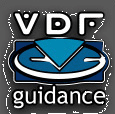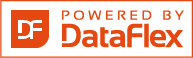Shared knowledge leads to accumulated knowledge |
| |||||||||
Table Doc Editorby Michael Mullan
After spotting the Status Help Automated - Using SQL column descriptions as status help blog article from Vincent I liked it.
So I wrote a small utility to display a tree-view of tables, and a grid of columns and descriptions. it loads the MS_Descriptions, and writes them back if you change them. You can compile the application in DataFlex 19.0 or DataFlex 19.1 Here's a screenshot of how it looks like: 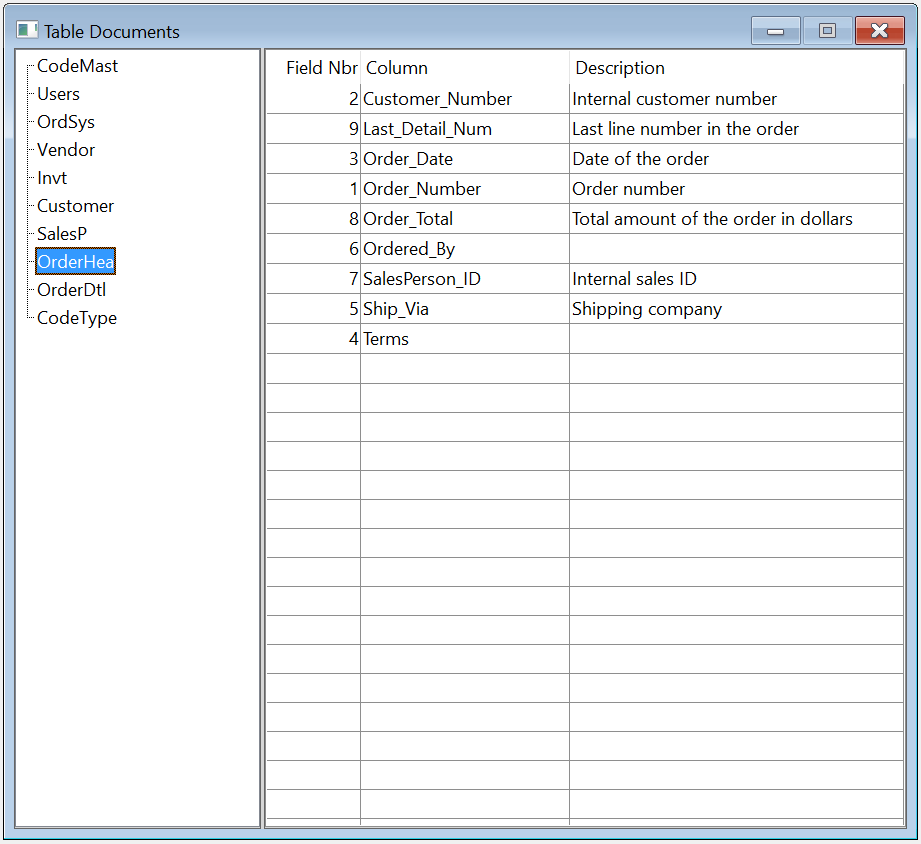
How to use itThe application comes as a workspace. It needs to be configured in the .ws file and the source in order to be able to use it to document your database fields. First edit the config.ws file in the Programs folder to point to your workspace that you want to document. We used an MSSQL variant of the "Tab Order Entry Workspace" to illustrate how it works. This is how our config.ws file looks like: [Workspace] Home=..\ AppSrcPath=.\AppSrc AppHTMLPath=.\AppHtml BitmapPath=.\Bitmaps IdeSrcPath=.\IdeSrc DataPath=..\MSSQL Order Entry Tab\data DDSrcPath=..\MSSQL Order Entry Tab\DDSrc HelpPath=.\Help ProgramPath=.\Programs FileList=..\MSSQL Order Entry Tab\data\Filelist.cfg Description=System to Document the database As you can see the DataPath, DDSrcPath and FileList entries are pointing to our workspace of which we want to document the database. Finally you also have to edit the .src file. You will need to set the piReferenceFileNumber of ghoSQLHelper to point to an SQL table in your filelist. You do not need to add references to other tables, it is able to connect to all your other tables via that one reference. See the bottom of the src file for details. In the following example we connect to the OrdSys table in our demo workspace. // ToDo: Set this to an SQL table in your filelist. // This must be a table that has a valid connection set up as it is being used // for the other tables as well. Open OrdSys Set piRefrenceFileNo of ghoSQLHelper to OrdSys.File_number Start_UI DownloadSubversionTabledocument repository |
||||||||||
|
||||||||||
Copyright © 1999 - 2025 VDF-GUIdance on all material published, for details see our Disclaimer. |
||||||||||