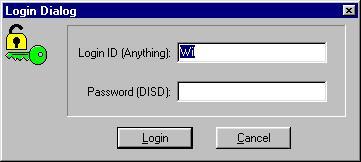
Expanded Orderentry example
ByTony Mackay and Mark Powers
The project goal was to create a small application that will demonstrate a variety of Visual Dataflex features used in conjunction with other tools that would be commonly available on a computer (i.e: MS Office). Even though the application is relatively small, it presents features that are more advanced. The resulting application is being presented to DISD as a starting place for even further enhancements! In addition, the developers of the project would like for this example to be donated to Data Access to be included in the future releases of VDF.
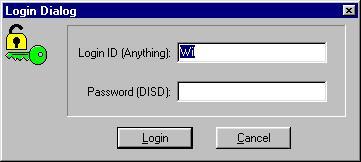
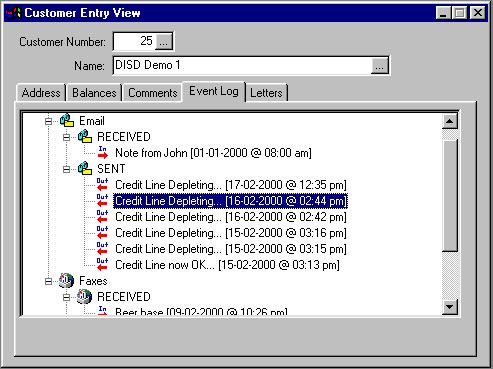
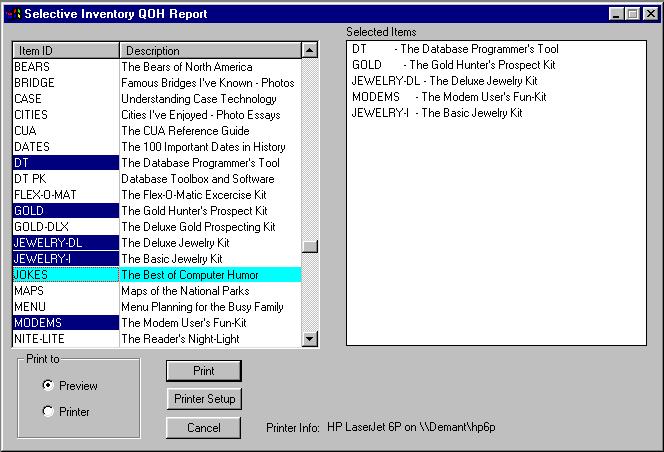
A) View and Report Files Included
DISDDEMO.VW – Demonstrates FlexOLE for E-Mailing, integration with MS Word, Tree
View, and various other features.
EMAIL.VW – Shows sending generic e-mail and e-mail in-box.
ORDER.VW-Show VDFQuery Calendar Popup
INVQOH.VW-Shows the use of “Dueling” lists.
B) PKG Files Included
EMAIL.PKG
EVENTLOG.PKG
WORDGEN.PKG – Business Process Object to generate an MS Word document to printer or
to fax. Demonstrates opening an existing document, saving a new document, closing a
document, printing a document, changing the default printer and faxing. This package is
used in DISDDEMO.VW.
A) MS Outlook Classes
B) MS Word Classes
A) FlexOLE 1.5, MS Word 97, MS Outlook 97,
MS Fax, and VDFQuery
B) Platforms tested – Windows 95/98.
Unfortunately there was not an installation program available
to develop a custom install. The install must be done manually but it is very easy.
The instructions assume you are installing the example to your local “C” drive.
Before the example will work you will need to have FlexOLE, MS Word, MS Outlook and
VDFQuery installed.
1) Create an “ORDEREXP” subdirectory under your
“C:\VDF6\EXAMPLES” directory
2) Execute the ORDEREXP.EXE located on the diskette. It will unzip and
install the files to “
C:\VDF6\EXAMPLES\ORDEREXP using the standard DAC directories.
3) Update the Registry by using the ORDEREXP.REG file included on the
diskette. Browse the diskette and double click on the ORDEREXP.REG file and your registry
will be updated. If you are installing the example to any place other than your local hard
drive “C” then you will need to edit the REG file. You can edit the file and
change the drive and subdirectory information appropriate to your install.
Changed to use file-association to view the events.
The application used fixed folders in the EVENTLOG file for viewing the events.
This means that when developers wanted to try this example they must have the MS Office
suite
installed in the same way as it was on the development machines.
This "viewer"-location was stored in EVENTLOG.VIEWER and is as from now
removed.
Removed the vdfquery sources from the Workspace to keep the download small and avoid
version conflicts with future versions of VdfQuery.
If you want to compile the example yourselves:
- Get the Vdfquery release 1.3b (or higher)
- Make sure that vdfquery is in the compilepath. (In the IDE: File->Configure->
Workspaces tabpage-> Add the vdfquery path to the top of MakePath)