System Tray Iconby Michael Kurz
This package allows you to use the tray icon from within a VDF application using WinAPI calls only. It doesn't need FlexOLE or FlexCom at all.
The package supports multiple icons, blinking, cascading menu's and more. Have a look at the source-code for more details. Included is also a little program that shows you how one can use this package.
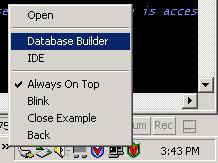
You can also use the trayicon for just a part of your program, like one particular view and activate this view from the tray. The suggested way to do this is to use the visible_state property for that.
We found out that the following specs for the bitmaps work best in all cases.
Bitmapsize: 16 x 16 pixels
Colordepth: 256 colors (= 8bpp) Dependencies: This package also uses the popupmenu class that is included in the zip.
Additional tipsQ. How can you avoid to have both a tray icon and an icon in the standard minimized area? A. You will have to set the visible_state of your main panel to false when minimized and back to true if the application is activated via the systray. Q. This tray icon does not seem to work in a standard MDI program, why is this? A. I have tried to implement my own version of the package in a standard mdi-program and everything is ok. I just found, that the package is not working if the object is defined directly in the client_area. you have to define the object as a direct child of the main panel and then it should work. |
|||||||||
Copyright © 1999 - 2025 VDF-GUIdance on all material published, for details see our Disclaimer. |